Personal Delegation Accounts#
You can receive $WFLR rewards for making contributions to the Flare community, for example, by delegating your tokens to FTSO data providers.
A Personal Delegation Account (PDA) allows you to keep these rewards temporarily separate from your main account, so that you can track them, for example, as a personal record or for tax purposes. In certain jurisdictions, delaying the realization of earnings for a specified time can lead to a reduced tax rate. See the Concept page for more detail.
Particularly, the balance of a PDA can still be redelegated to earn compounded interest and the governance votes it grants can be transferred to another address.
If a PDA is enabled and you configured an executor, it automatically claims rewards for the main account and the PDA, and sends them to the PDA.
Enabling a PDA#
You can enable and disable your PDA at any time in the Flare Portal without any ill-effect, except the cost of the transaction fee.
- Open the Flare Portal.
-
Click Connect to Wallet and log into your wallet. The interface to your Main Account opens.
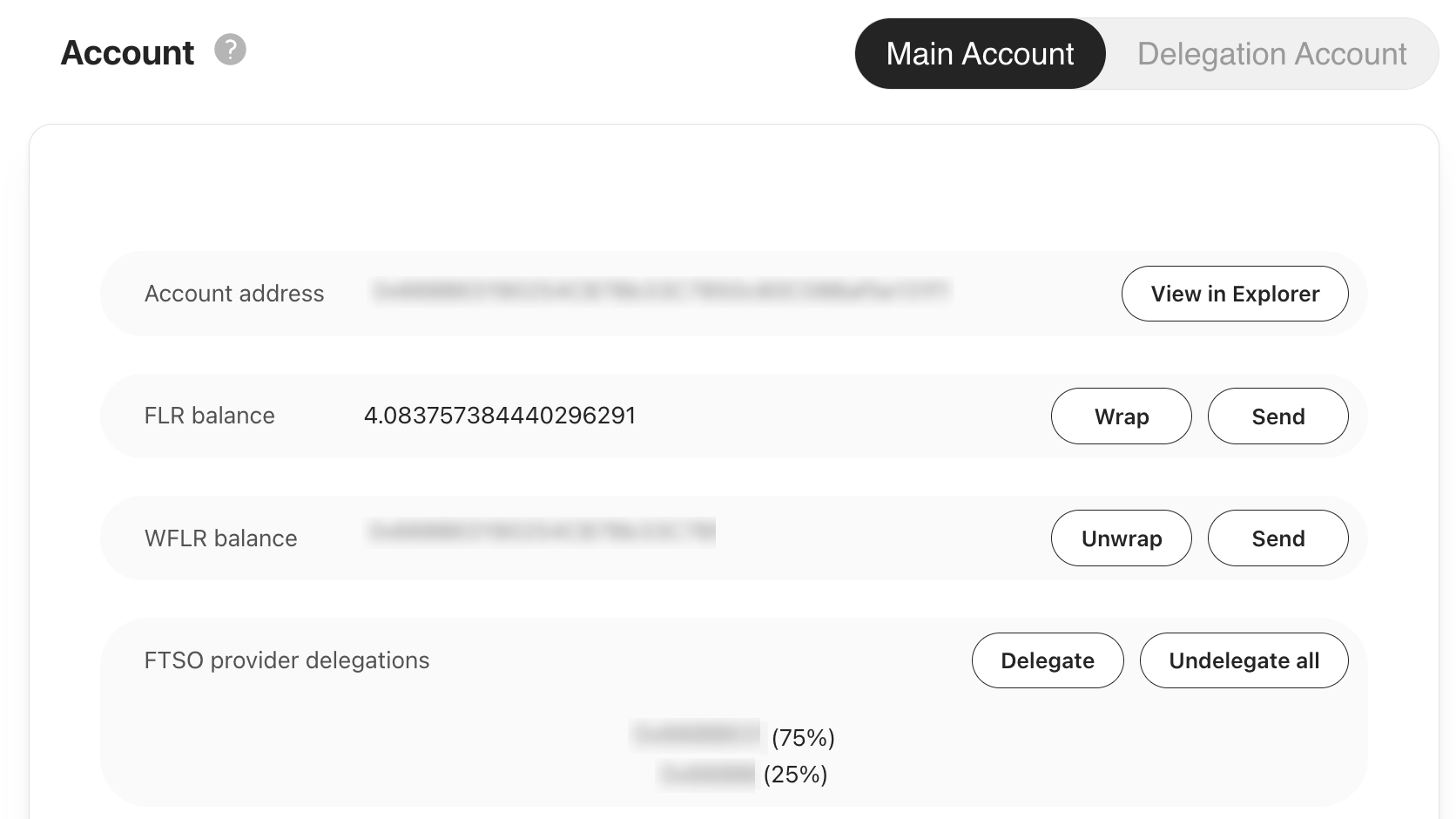
Main Account opens. Caution
When you connect your wallet to a dapp such as the Flare Portal, always double-check that the address shown in the dapp is the one you intend.
See the Caution box at the bottom of the Wallets page for more information.
-
To switch from the Main Account to your PDA, click Delegation Account.
- Click Enable.
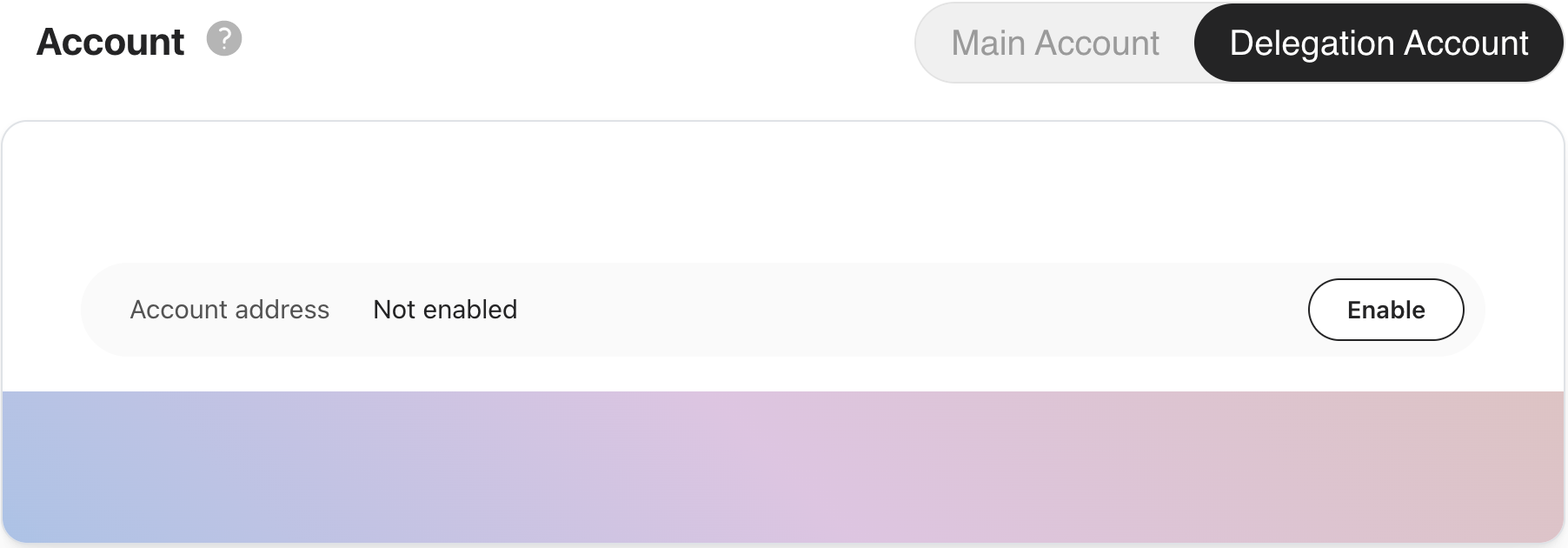
Enable a PDA. - A popup appears with a short description of what a PDA is.
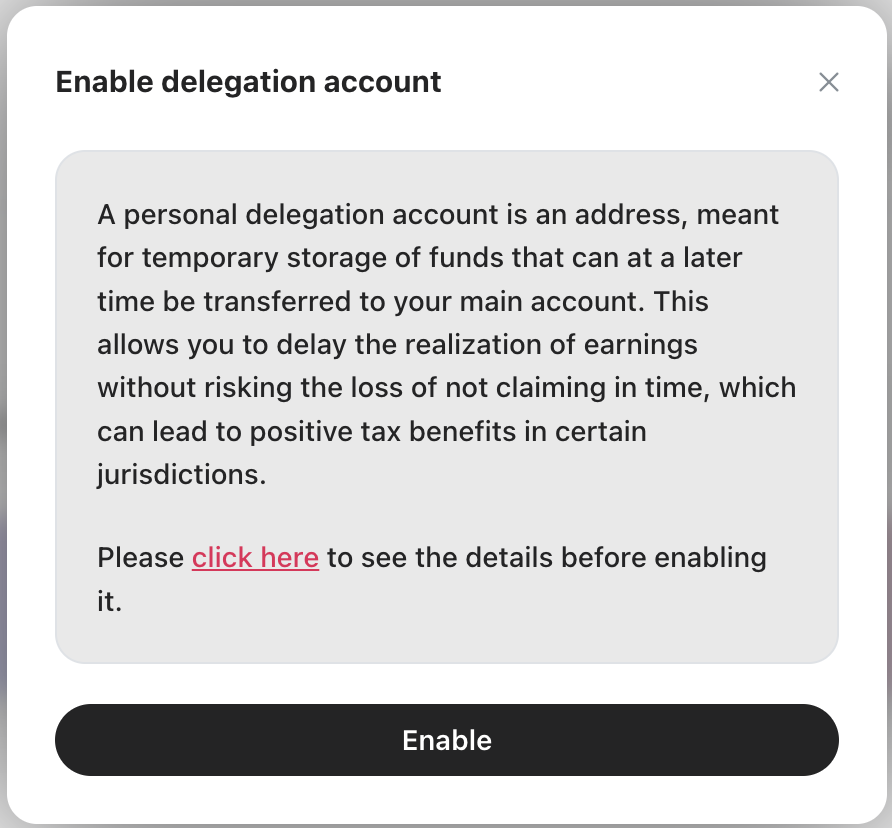
Confirm enabling the PDA. - Click Enable. Your wallet shows the details of the transaction.
- Review the transaction and confirm it.
Once the PDA is enabled, the Flare Portal displays the PDA address and the initial 0.0 $WFLR balance.
Your PDA is now ready to receive rewards!
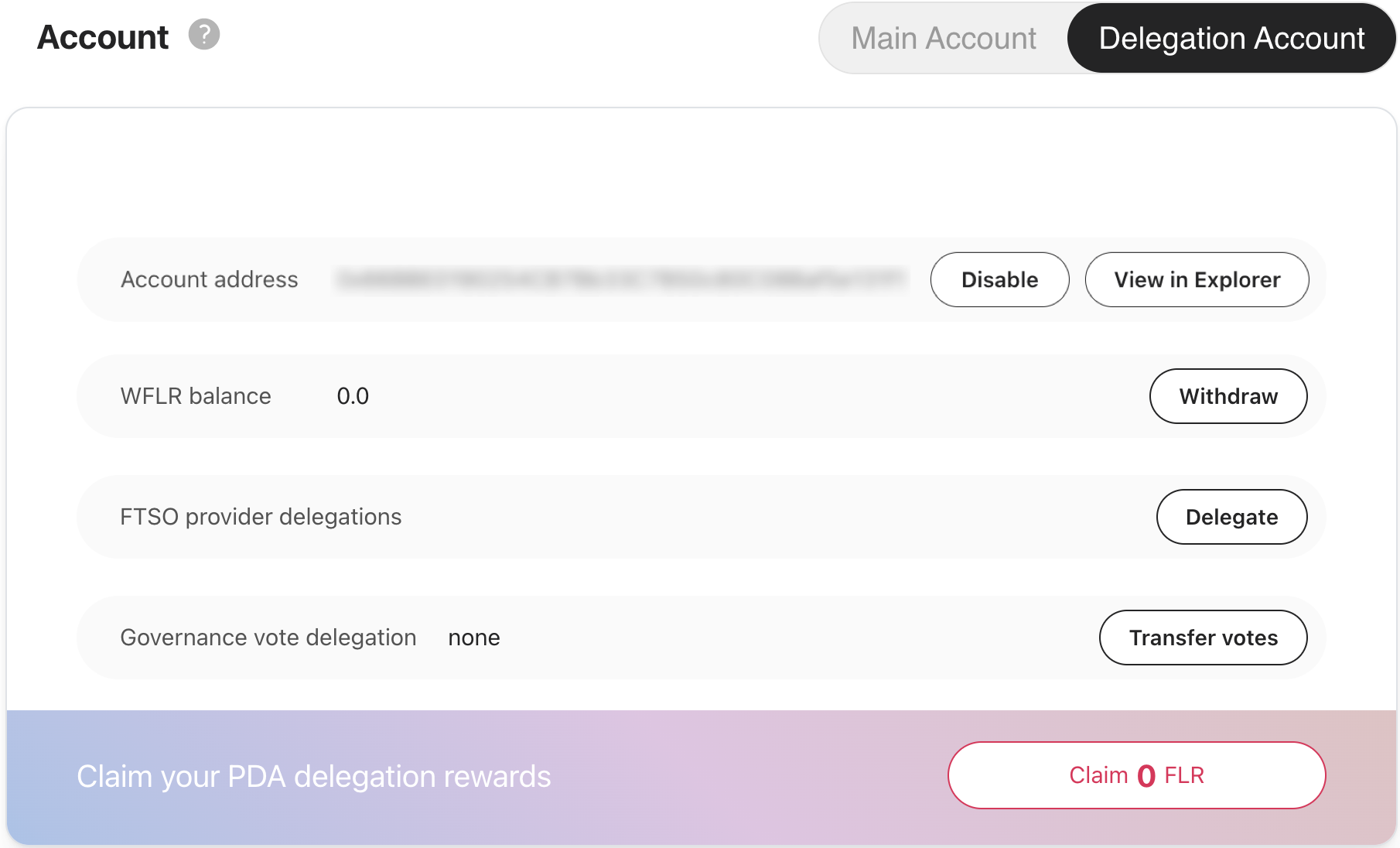
If a PDA is enabled and you configured an executor, it automatically claims rewards for the main account and the PDA, and sends them to the PDA.
Operations available in a PDA#
Other operations available are:
| Operation | Description |
|---|---|
| Disable | You can Disable the PDA at any time. Disabling sends all $WFLR back to the main account to your $WFLR balance. Automatic claims from executors will go to the main account as well. |
| Withdraw | You can withdraw from your PDA at any time. Click Withdraw, enter the amount of $WFLR to withdraw, and click Withdraw again. The amount is sent to your main account to your $WFLR balance. |
| Delegate | You can delegate your rewards to FTSO data providers for compounded rewards. |
| Transfer votes | A PDA cannot vote on governance proposals directly, but it can transfer its votes to another address, including its main account. Click Transfer votes, click main account or enter an address to transfer to, and click Confirm. |
| Claim FLR | The Claim FLR button shows how many rewards you have to claim. Use this button to claim rewards yourself, or configure an executor from the main account tab to do that for you. |