Managing Delegations Using the Flare Portal#
When you make delegations to data providers, you increase their vote power, reinforce the stability of the FTSO ecosystem, and earn monetary rewards.
This information explains how to manage your delegations using the Flare Portal. Alternatively, if you have used block explorers for other networks and are competent interacting with smart contracts without a user interface, you can use the block explorer, which provides more options but can be more complex. Using it is intended for advanced users.
Prerequisites#
Before you delegate your vote power, you must:
- Wrap your native tokens. Wrapped tokens are required to delegate your vote power to data providers.
- Choose 1 or 2 data providers. Multiple lists of data providers are available online, such as FlareMetrics. As you browse the lists, consider the factors that affect the potential for rewards.
- Understand how the timing of delegations affects rewards, and consider the following implications about the vote-power snapshot that will affect your rewards.
Delegating Your Vote Power#
-
Open the Flare Portal. The home page is displayed.
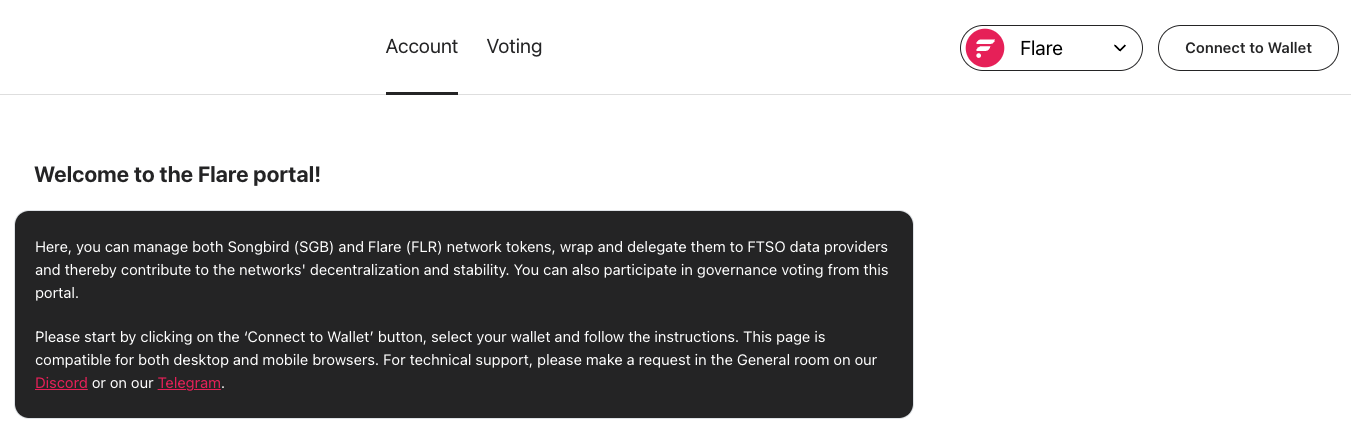
Flare Portal home. -
Click Connect to Wallet and log into your wallet. The interface to your Main Account opens.
Caution
When you connect your wallet to a dapp such as the Flare Portal, always double-check that the address shown in the dapp is the one you intend.
See the Caution box at the bottom of the Wallets page for more information.
-
Ensure you are connected to the network you want. In the following image, the wallet is connected to the Flare network.
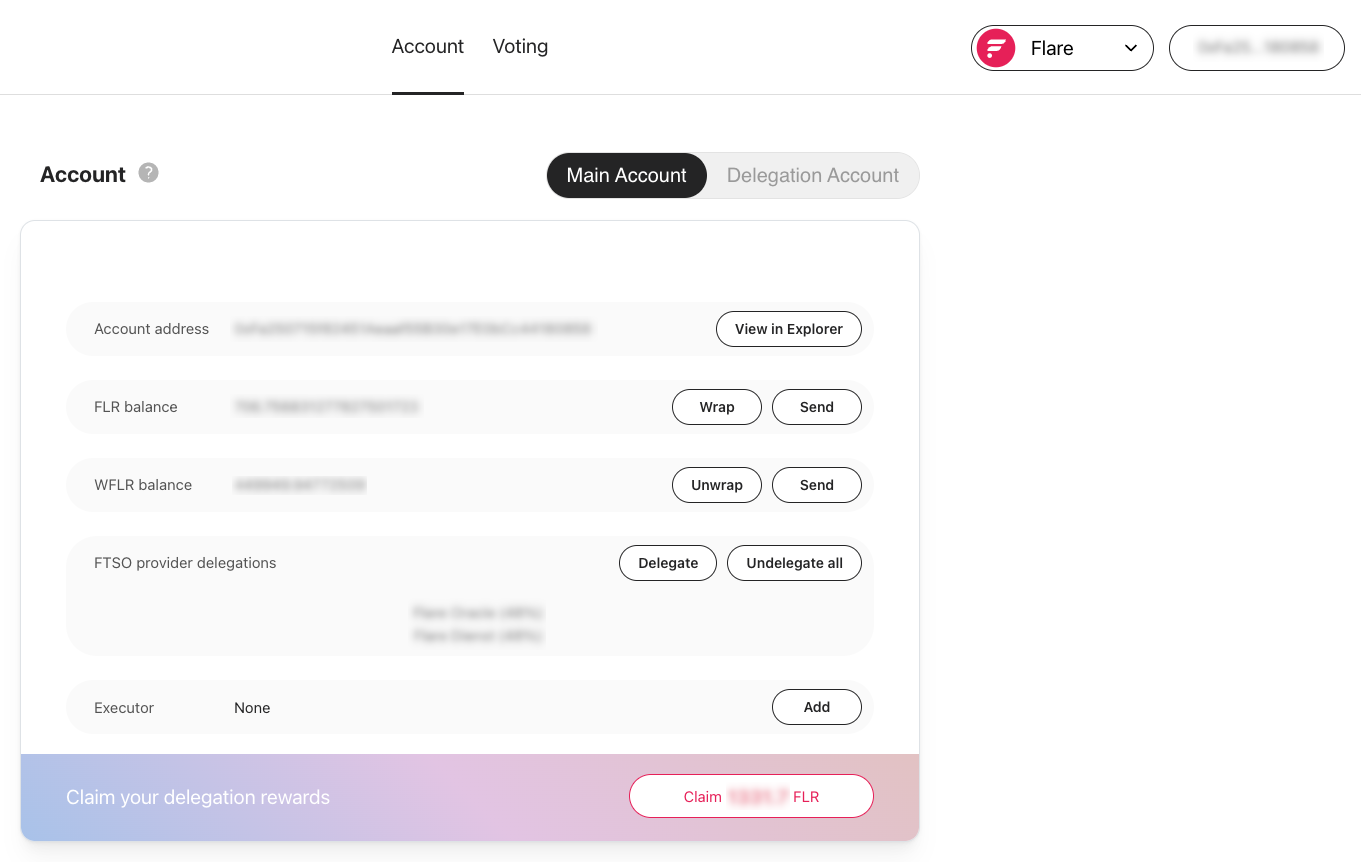
Main Account on the Flare network. -
On the Main Account tab, locate the FTSO provider delegations field, and click Delegate. The Delegate FTSO providers window is displayed.
-
Click the Main provider dropdown menu, click the data provider you want, and drag the slider to select the percentage of your vote power you want to delegate to the data provider.
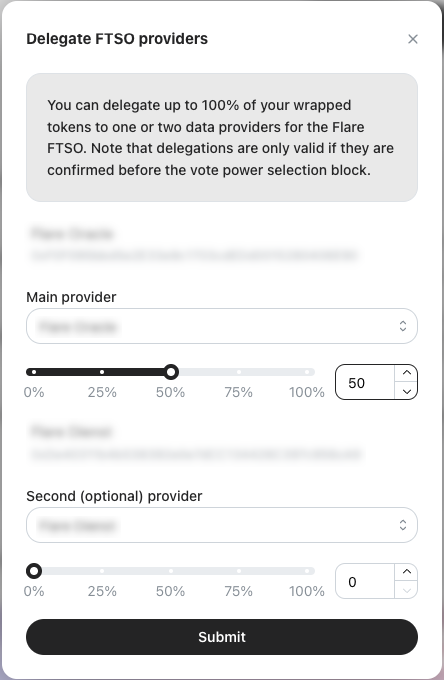
Delegate FTSO providers window. -
Optional: If you want to delegate to a second data provider, locate the Second (optional) provider field, and repeat step 3.
- Click Submit.
- Follow the steps to confirm the transaction in your wallet.
Removing Delegations#
- Open the Flare Portal, connect your wallet, and ensure you are connected to the network you want.
- On the Main Account tab, locate the FTSO provider delegations field, and click Delegate. The Delegate FTSO providers window is displayed.
- Drag the slider to 0% for one or both of the data providers, and click Submit.
- Follow the steps to confirm the transaction in your wallet.